Using Search and Call
Using Search and Call for Microsoft Teams
Go Connect Bina Bina client should be installed and running for Search and Call for Microsoft Teams to work.
Searching for Contacts
- To access Search and Call for Microsoft Teams, click on the Pin labeled 'Integrator' on the App Bar.
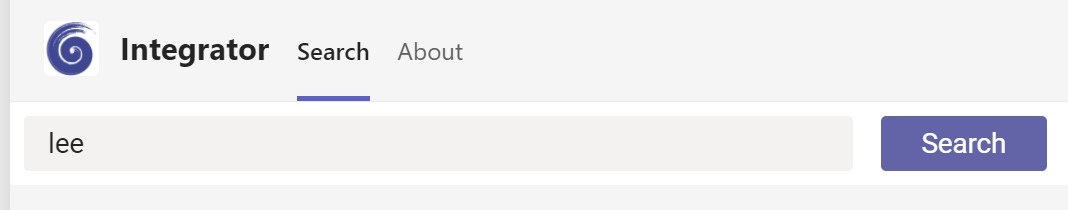
- A user can search for a contact using a contact name, company name or telephone number by typing in the contact search field and pressing 'Search'.
- Results will be displayed from any connected CRM and internal directories.
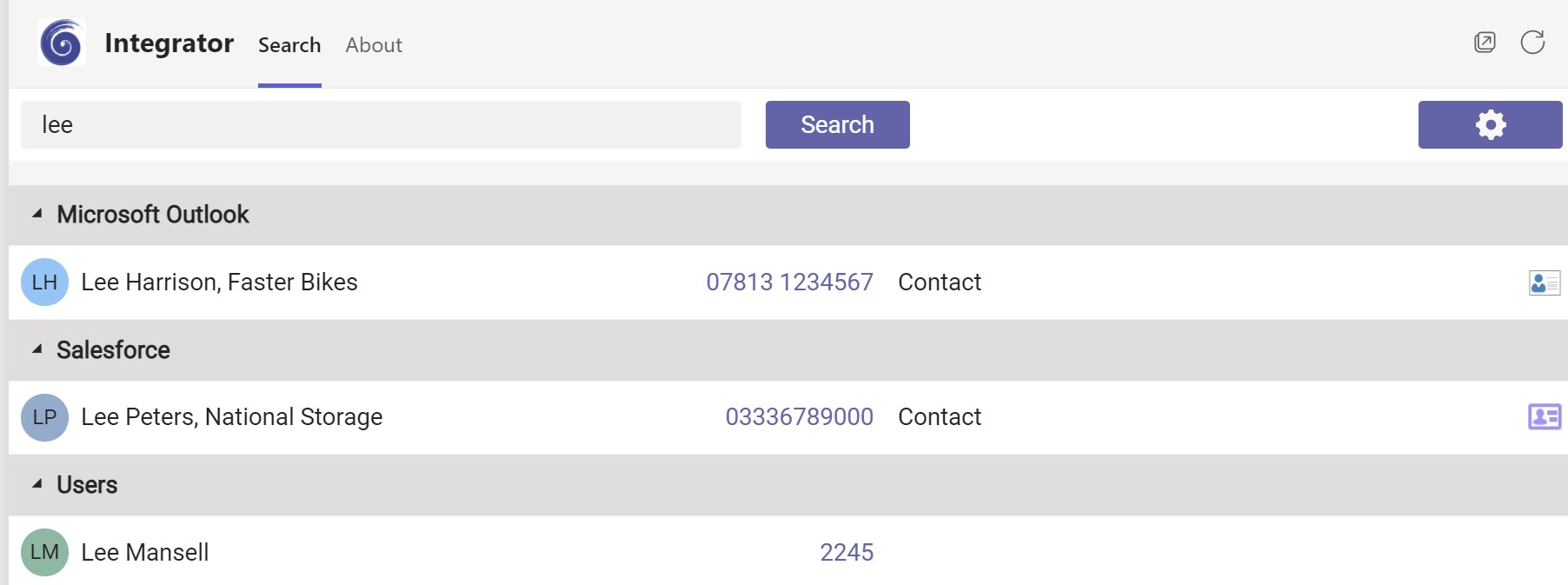
Display Contact
- By clicking on the icon to the right of the displayed contact name, a user can pop the contact record from their CRM.
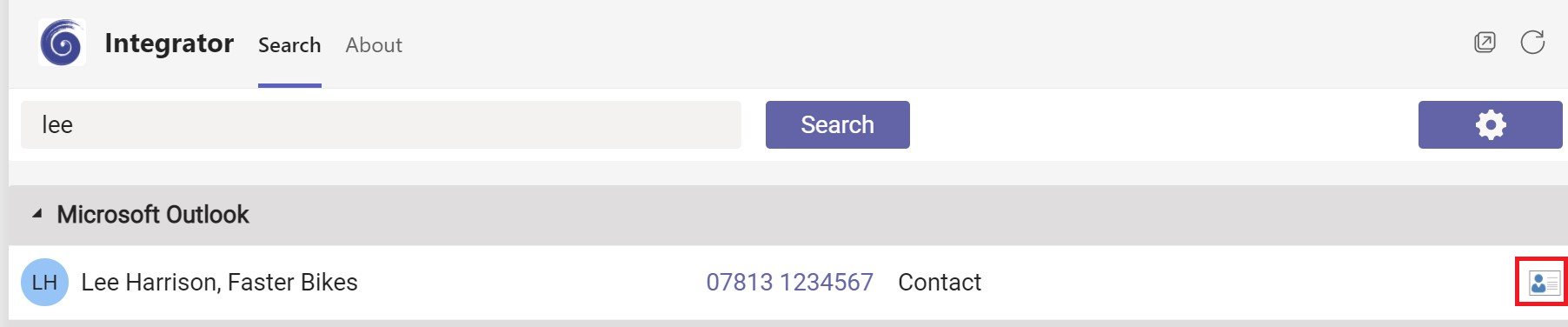
Making a Call
- Click on the phone number from the search results to initiate a call within Go Connect Bina Bina, using the preferred device.
Access Go Connect Bina Bina Settings
- Clicking on the settings icon on the top right of the Teams display, will display the settings page from Go Connect Bina Bina.
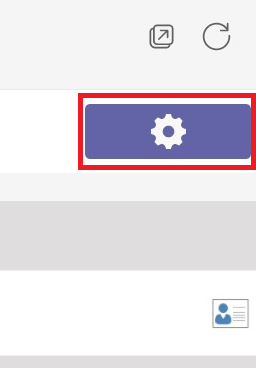

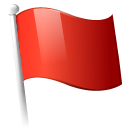 Report this page
Report this page