Configuratie > Gebeurtenissen
Call Events allows configuration relating to actions taken when a call or device changes state, e.g. when a new incoming call is presented to the Go Connect Bina user's extension.
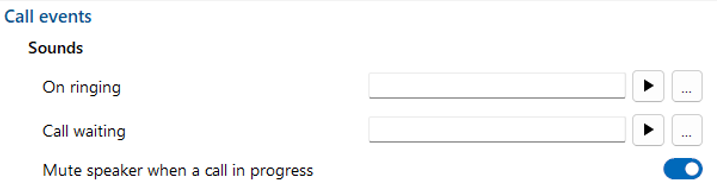
Geluiden
Inkomende oproepen of oproepen in de wacht kunnen worden gemeld door geluidsbestanden die via de luidsprekers van de computer worden afgespeeld. Dit kan helpen om uniek te identificeren welke gebruiker in een kantooromgeving een oproep krijgt voor supervisor monitoring of voor gebruikers die niet aan een bureau gebonden zijn.

NOTE: Only audio files in WAV format are supported. Een geluidsbestand voor elke toestand is standaard opgenomen in Go Connect Bina en kan door de gebruiker worden geselecteerd: "rinkelen.wav" en "wachten.wav".
![]()
The computer sound can be automatically muted whenever a call is in progress-useful for users that work with background music, internet radio etc. to give a more professional response when incoming calls are answered.
![]()

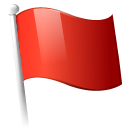 Report this page
Report this page