Configuration > Événements d’appel
Call Events allows configuration relating to actions taken when a call or device changes state, e.g. when a new incoming call is presented to the Go Connect Bina user's extension.
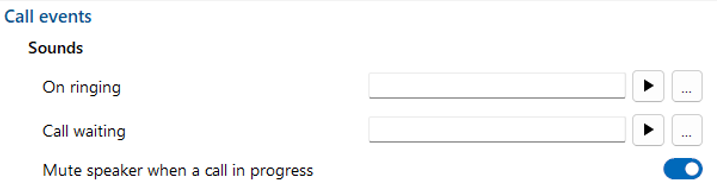
Sons
La sonnerie d’appel entrant ou l’appel en attente peut être notifiée par des fichiers audio diffusés par les haut-parleurs de l’ordinateur. Cela peut aider à identifier de manière unique dans un environnement de bureau quel utilisateur reçoit un appel, pour la surveillance du superviseur ou pour les utilisateurs qui ne sont pas liés au bureau.

NOTE: Only audio files in WAV format are supported. Un fichier audio pour chaque statut est inclus dans le client Go Connect Bina par défaut et peut être sélectionné par l’utilisateur : « sonnerie.wav » et « attente.wav ».
![]()
The computer sound can be automatically muted whenever a call is in progress-useful for users that work with background music, internet radio etc. to give a more professional response when incoming calls are answered.
![]()

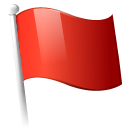 Report this page
Report this page