Configuration > Devices
A Microsoft 365 Administrator can enable the permissions for Microsoft Teams integration features by clicking this link:
https://login.microsoftonline.com/
Manage Microsoft Teams integration and telephony device endpoints:
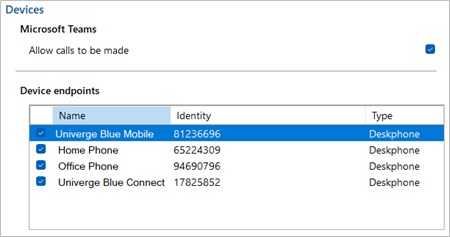
Allow calls to be made
Enables calls to be placed through Microsoft Teams, provided there is a direct routing capability enabled within the Teams user account.
![]()
When "Teams" is selected as the Preferred Device, any telephone number to be dialed by Go Connect Bina is passed to Microsoft Teams to complete the call:
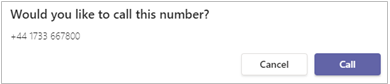
See "Preferred Device" for further details.
Device Endpoints
Displays all available devices associated with the user profile which can be renamed, enabled or disabled as required:
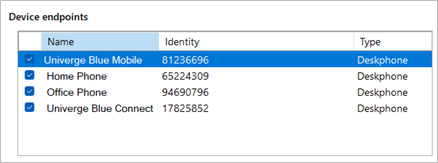

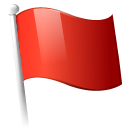 Report this page
Report this page