Microsoft Teams Integration
The integration features available with Microsoft Teams include:
- Search and Call Teams Adaptor
- Teams as preferred dialing device
Search and Call (Teams Adaptor app)
The Search and Call app for Microsoft Teams can be installed and used by any Go Connect Bina user.
Once installed, the Search and Call app will offer the Go Connect Bina Address Book search functionality from within Teams, and allow users to click to dial from within Teams.
Note: The Go Connect Bina software must be active and connected to use the Teams Search and Call app.
Enter a contact name to find and click "Search"
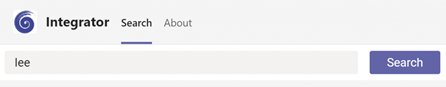
Matching entries are found from the telephone system User directory and integrated address book:
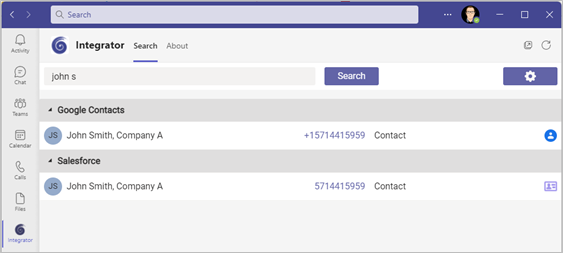
Click on the number to dial, or the CRM icon to open the contact.
Teams as Preferred Device
When the Telephone system user has a direct routing service available for Microsoft Teams, Go Connect Bina users can select "Teams" as their Preferred Device, used to make calls.
In Tray mode, the Preferred Device icon offers a drop-down menu selection from the devices available.
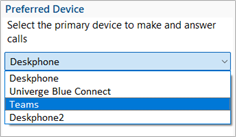
Outgoing calls initiated from Go Connect Bina will be passed to the Teams client which will prompt the user to begin the outgoing call:

Note: Incoming calls to the Teams client cannot be answered by Go Connect Bina - use the Teams incoming call notification to answer calls.

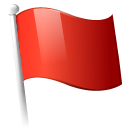 Report this page
Report this page