Tray Menu
Go Connect Bina runs as a system tray program, displayed as a colored circle icon.
The icon color represents the current user status: e.g. green for ready or available status.
To open the Tray menu to access tools and settings, right-click the Go Connect Bina icon in the system tray.
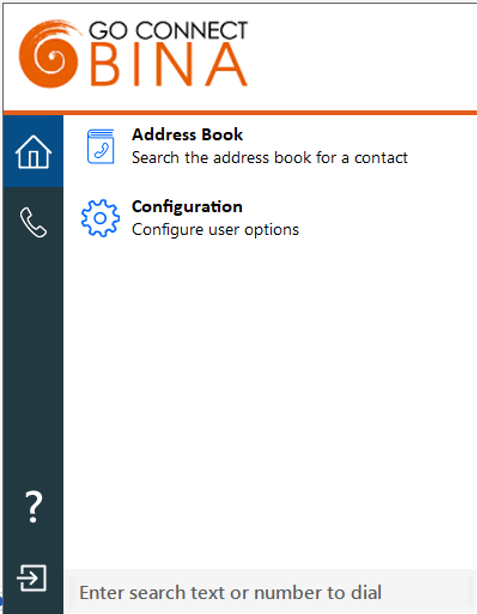
Icon Definitions:
![]()
Home:Return to main Tray mode menu
![]()
Make Call : Provides a Dialpad to make telephone calls. It also provides a method of setting your preferred device.
(text added in release version 4.4.1)
![]()
Help:Search and open relevant topics in online help
![]()
Exit:Log out or Exit Go Connect Bina
To keep the Go Connect Bina tray icon visible, drag and drop the icon to the taskbar:
![]()
Related topic: Configuration.
Related topic: Address Book.
Icon Status Indicator
The Go Connect Bina icon color displayed represents the status of your user extension:
![]()
Green:User is ready/available
![]()
Red: User is busy (flashing indicates ringing)
![]()
Amber: Flashing indicates current call on hold

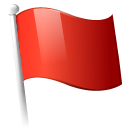 Report this page
Report this page