Welcome and Login
At first login, enter a valid Client ID value, as supplied by your service provider and click the "Log in" button:
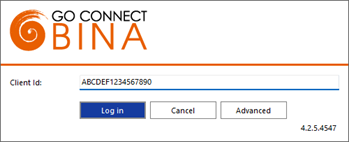
At the User login window, enter a valid username and password, as supplied by your service provider and click the "Sign in" button:
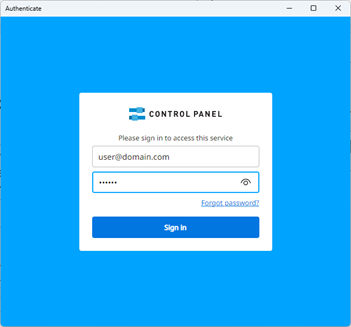
Select "Advanced" for more connection options
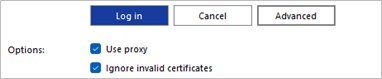
Advanced Options
Options
Select "Use proxy" and "Ignore invalid certificates" only if required and instructed to by your service provider:
![]()
License Key Activation
If a Go Connect Bina user is not already assigned with a user license, an additional "Licensing" window is displayed which allows new users to enter a License Key to self-assign a License Pack, or to register for a free 30-day trial.
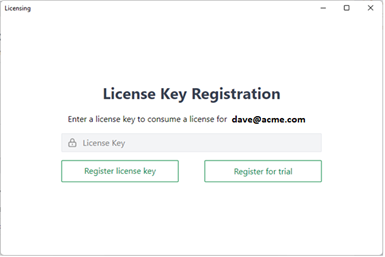
If the free trial option is selected, the user will be reminded that a trial is in progress and notified how many days remain.
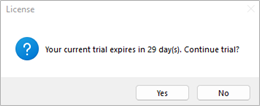

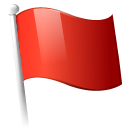 Report this page
Report this page